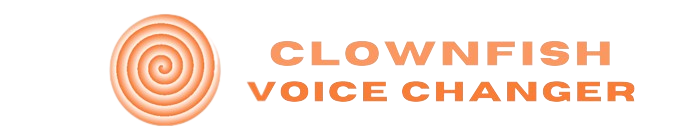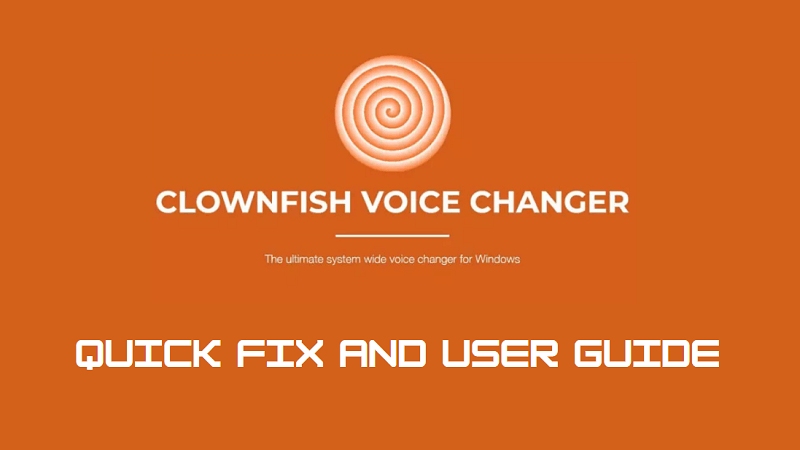Learn How To Fix Clownfish Voice Changer Not Working Error.
Clownfish Voice Changer is a great platform to alter your voice. You can deceive your friends and family members by using the edited voice generated through Clownfish Voice Changer and do a prank with them. The application provides you with a ton of amazing features to work with. However, there are times when the application stops working completely. In that case, you will be required to understand how to get rid of the issue. We will address a few solutions that you can use to make this application work smoothly:
Fix #1: Update The Application
If it has been a long time since you updated the application, it can be the reason behind the issue in the application. If you want the app to run smoothly all over again, you will have to update it. You just need to reach out to our website and click on the download link for the latest version of the application. Once you download and install the latest version of Clownfish Voice Changer, you may get rid of the issue. It will only be a matter of a few minutes before you complete the whole process.
Fix #2: Checking The Microphone Settings
There might be an issue with your microphone settings. This leads to the issue of Clownfish Voice Changer not working properly. In many cases, the input hardware may be incorrectly selected. To hear your voice as the modified voice, you have to right-click in the Windows task tray and choose Hear Microphone by double-clicking it. When you bring this small change to the Settings, you will be able to hear your voice loud and clear. You can see if it has solved the concern or you have to look forward to some other solution to get rid of the issue.
Fix #3: Checking Version Of The Platform App
The issues with the platform app might exist there. If you’re using this application for social media platforms like Skype, Discord, or some other platform, you need to make sure that the platform app is the latest as well. Suppose you’re using Skype to share your edited voice made through Clownfish Voice Changer. Even if you update Clownfish Voice Changer and ignore the latest version of Skype, the issue might persist. Therefore, you will have to update Skype as well. You should update all the applications where you use Clownfish Voice Changer.
Fix #4: Installing It In The Default Folder
Have you installed the app in a different folder than the program files? That might be the reason why the application is not working properly. This is because Clownfish needs to have administrative rights to be able to access your device’s hardware. To solve the issue, you have to install Clownfish Voice Changer from its current location. You would be required to install it in the default folder. This change will allow the app to access the permission. You should try this fix only if the other ones mentioned above haven’t worked out.
FAQs
Q1: How long will it take to get rid of the issue?
There’s no certainty that the issue will be resolved in a particular amount of time. There are chances that none of these solutions works out. However, there are also chances that you get rid of the concern with the first fix itself. All you have to do is try and we are hopeful that these solutions work out.
Q2: What to do if none of these fixes works?
You have to uninstall the application and download and install it from a safe source. We have provided the download link for the latest version of this application. If the application still doesn’t work, you should look for an alternative.
Q3: Will the application work properly once the issue has been resolved?
Yes, the application will work smoothly once the issue is resolved. But you have to keep checking the requirements of the application from time to time. If it requires an update, you shouldn’t wait too long to update the application.
Conclusion: Fix Clownfish Voice Changer Not Working Problem
You can try any of the solutions or fixes that we have mentioned here. These are reliable solutions so you can try them one by one. You shouldn’t worry too much as it will be a matter of a few moments before the issue is resolved!